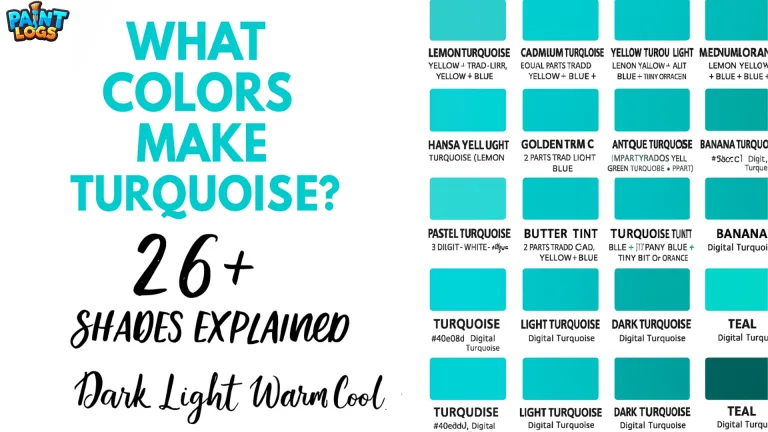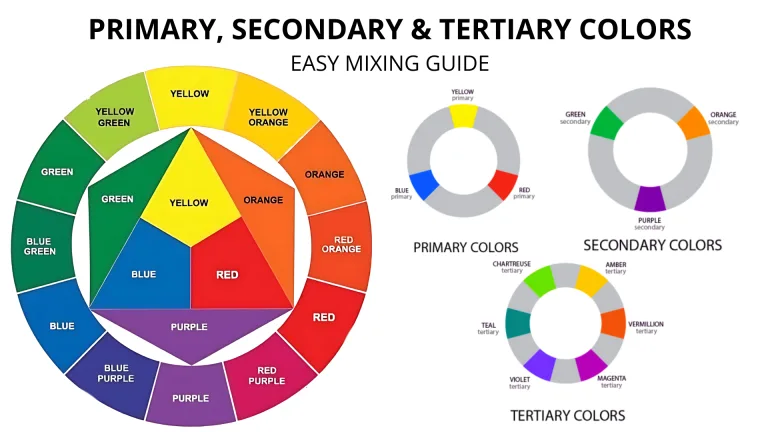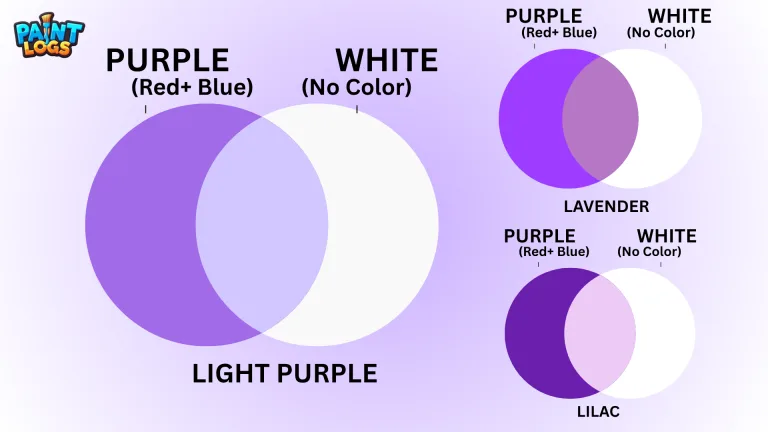If you’ve ever worked on a logo, brochure, or poster that needed to be printed, you’ve likely encountered the term CMYK color model. What is The CMYK color model ? CMYK stands for Cyan, Magenta, Yellow, and Key (Black), and it is a subtractive color system used in printing.
In this model, colors are created by combining varying percentages of these four inks on a white background. As more color is added, less light is reflected, producing the final visible hue.
The CMYK color model is the industry standard for professional printing because it ensures accurate, consistent, and high-quality reproduction of colors on paper, fabric, packaging, and other physical materials. Designers rely on CMYK to make sure their work looks as intended in the real world—not just on a computer screen.
In this article, we’ll cover:
- What the CMYK color model is
- CMYK vs. RGB and why the difference matters
- Why CMYK is important for printing
- When to use CMYK colors
- How to convert RGB to CMYK without losing quality
- Advantages and limitations of CMYK
- Common CMYK color codes and examples
What Is the CMYK Color Model?
The CMYK color model is a subtractive color system used in printing. It works by combining four ink colors:
Cyan (C) – a bluish-green shade
Magenta (M) – a purplish-red shade
Yellow (Y) – a bright yellow
Key (K) – black
The term “Key” comes from traditional printing plates, where the black plate was the key plate providing fine detail and depth. K is used instead of “B” to avoid confusion with blue.
In CMYK printing, colors are produced by layering different percentages of these inks on a white surface. Because it’s subtractive, adding more color reduces the light reflected from the paper.
Example:
C=0, M=50, Y=100, K=0 → bright orange
C=60, M=60, Y=60, K=100 → rich black

History of CMYK
Before the CMYK model became standard, printers relied on separate plates and hand-mixed inks, which often led to inconsistent colors. By the early 20th century, advances in offset lithography established the four-color process (cyan, magenta, yellow, and black) as the universal printing method.
This allowed printers worldwide to reproduce photographs, magazines, packaging, and posters with predictable accuracy, making CMYK the backbone of modern print.
Is CMYK Additive or Subtractive?
The CMYK color model is subtractive, not additive. Additive models like RGB create color by adding light, while subtractive models like CMYK create color by absorbing (subtracting) certain wavelengths of light and reflecting others.
When all CMYK inks are combined at full strength, the result is close to black, though in practice pure K is added for depth.

Why Black (“Key”) Ink Is Needed
While mixing cyan, magenta, and yellow theoretically produces black, in practice the result is a muddy brown. That’s why black (K) was introduced: it deepens shadows, sharpens text, and reduces ink use.
This makes printing faster, cheaper, and cleaner while ensuring crisp details in typography and imagery.
CMYK vs. RGB: What’s the Difference?
| Feature | CMYK | RGB |
|---|---|---|
| Full Form | Cyan, Magenta, Yellow, Key (Black) | Red, Green, Blue |
| Type | Subtractive color model | Additive color model |
| Best for | Printing | Digital screens |
| Color Range | Smaller gamut | Wider gamut |
| Mixing Method | More ink = darker | More light = lighter |
| Output Medium | Paper, fabric, packaging | Monitors, TVs, mobile screens |
CMYK vs Pantone vs RGB (Comparison Table)
| Feature | CMYK (Printing) | RGB (Screens) | Pantone (Spot Color) |
|---|---|---|---|
| Color System | Subtractive (inks) | Additive (light) | Pre-mixed solid inks |
| Best For | Posters, packaging, magazines | Digital design, web, apps | Branding, logos, exact matches |
| Color Range | Moderate gamut | Wide gamut | Fixed, highly accurate |
| Flexibility | Mix of 4 inks | Mix of 3 lights | Single ink per color |
Why Is CMYK Important for Printing?
Printing with RGB values often leads to color mismatches because printers can’t replicate the full RGB spectrum. CMYK ensures color accuracy by using ink values that translate directly into the printing process.
This is vital for brand consistency, where a company’s colors must match exactly across multiple print runs. Whether you’re designing business cards or packaging, CMYK ensures uniform, predictable results.
When to Use the CMYK Color Model
You should work in CMYK for designs destined for print. This includes business cards, posters, flyers, brochures, menus, merchandise, and packaging. Digital designs that will eventually be printed should also be converted to CMYK before finalizing.

Converting RGB to CMYK
When converting RGB to CMYK, some colors—especially vibrant greens, blues, and oranges—may appear less intense because CMYK has a smaller color gamut.
In Adobe Photoshop, go to Image → Mode → CMYK Color.
In Adobe Illustrator, choose File → Document Color Mode → CMYK.
In Figma, use the “Print for Figma” plugin.
Always preview your design in CMYK mode before printing to ensure accurate colors.
Best Practices for Working in CMYK
To avoid unpleasant surprises when your design goes to print:
- Calibrate your monitor so on-screen colors are closer to print output.
- Ask your printer for ICC profiles (color settings tailored to their machines and paper).
- Always export print files in PDF/X-1a or PDF/X-4 format for maximum compatibility.
- Request a proof copy before mass printing to catch errors early.
These simple habits can save money and prevent misprints.
Real-Life Example
Think of Instagram’s gradient logo: it glows on your phone in RGB, but when converted to CMYK for print, some neon pinks and purples appear duller. Designers often tweak artwork to make sure the print version still pops while staying true to the brand.
CMYK Color Codes and Examples
Here are common CMYK values used in printing:
|
Color Name |
CMYK Code |
RGB Equivalent |
Hex |
|---|---|---|---|
|
Pure Cyan |
100, 0, 0, 0 |
0, 174, 239 |
#00AEEF |
|
Pure Magenta |
0, 100, 0, 0 |
236, 0, 140 |
#EC008C |
|
Pure Yellow |
0, 0, 100, 0 |
255, 242, 0 |
#FFF200 |
|
True Black |
0, 0, 0, 100 |
0, 0, 0 |
#000000 |
|
Rich Black |
60, 60, 60, 100 |
0, 0, 0 |
#000000 |
Advantages of the CMYK Color Model
CMYK is the industry standard for printing and ensures color consistency across different print runs. It works on a variety of materials, supports deep blacks, and is widely recognized by printing hardware and software.
Limitations of CMYK
It cannot reproduce all RGB colors, especially very bright or neon shades. Without proper calibration, printed results can vary between printers. It also requires special techniques to create metallic or fluorescent colors.
Spot Colors & Pantone vs CMYK
CMYK can’t reproduce every shade—especially fluorescent, metallic, or very saturated hues. To solve this, designers sometimes use spot colors (pre-mixed inks) from systems like Pantone Matching System (PMS).
For example, Coca-Cola red or Tiffany blue are Pantone inks, guaranteeing perfect brand consistency that CMYK alone can’t always deliver. Many packaging and branding projects combine CMYK with one or two Pantone spot colors.
Python and the CMYK Color Model
In Python, CMYK color representation is used in image processing libraries like Pillow.
pythonCopyEditfrom PIL import Image
img = Image.new("CMYK", (100, 100), (0, 50, 100, 0)) # Orange
img.show()
This code creates a CMYK image with a bright orange fill.
Conclusion
The CMYK color model remains the backbone of the printing industry. Its subtractive nature ensures that designs are accurately reproduced on paper and other physical materials.
Knowing when and how to use CMYK—especially in contrast to RGB—can save you from costly mistakes and keep your branding consistent. Whether you’re creating marketing materials, packaging, or large-format prints, mastering CMYK will help you achieve professional, predictable results every time.
FAQs About CMYK
1. What does CMYK stand for?
CMYK stands for Cyan, Magenta, Yellow, and Key (Black), which are the four ink colors used in the printing process.
2. Is the CMYK color model additive or subtractive?
It is a subtractive model, meaning colors are created by subtracting light through layered inks.
3. Why can’t printers use RGB?
RGB is designed for screens and uses light, while printers use pigments and inks, making CMYK more suitable for physical printing.
4. What is the difference between true black and rich black?
True black uses only 100% K, while rich black combines black with other inks for deeper, more saturated black areas.
5. Can CMYK produce neon colors?
No, neon colors fall outside CMYK’s gamut and require special fluorescent inks to be printed accurately.
6. Which file formats support CMYK?
PDF, AI, and EPS are common file formats that fully support CMYK color mode.
7. Should my logo be in RGB or CMYK?
Keep both versions: RGB for digital use and CMYK for print. This ensures consistent results across mediums.
8. What happens if I print an RGB design without converting to CMYK?
The colors may shift, appearing duller or different from what you see on screen because the printer automatically translates RGB to CMYK.
What is the difference between CMY and CMYK?
CMY uses just three inks (cyan, magenta, yellow). CMYK adds black (K) for depth and accuracy.
Why can’t CMYK perfectly match neon colors?
Because fluorescent hues lie outside the CMYK gamut. Specialized inks are required for those shades.
Can I use CMYK for web design?
Not recommended—web uses RGB because screens emit light. CMYK is strictly for print.
How do I check if my file is CMYK?
In Photoshop/Illustrator: go to Document Color Mode. In PDF, check under Output Preview or printer settings.